Click on your property to see a pop-up box with more information, including a link to a PDF with all allowable uses in your zone district.
Click on your property to see a pop-up window with more information. Click on "More info" in the pop-up window to see a PDF with all allowable uses in your zone district excerpted from Table 4-2-1 in the IDO.
- Any use that shows a letter in the box under your zone is allowable in your zone. “P” means the use is permissive with no other special approval for the use needed. (Review and approval of a site plan will still be necessary. Learn more about that process here.)
- An “A” means the use is permissive when it’s paired with another primary use on the site (i.e. a use that is either permissive (“P”) or conditional (“C”)), and no other special approval for the use needed. The primary use can be on the site already or developed at the same time as the accessory use.
- Other letters mean that some additional approval will be required for that use. Click here to find out how to gain approval for uses other than Permissive and Accessory.
 Note the zoning of properties that touch yours or that are across a street or alley. If any are zoned R-A, R-1, R-MC, or R-T, you are next to a Residential zone district that may limit your land uses, require a distance separation from specific uses on your property, change the development standards for a specific use, or change the process for review/approval for a specific use. You will discover whether any of these apply during one of the next steps that will check use-specific standards.
Note the zoning of properties that touch yours or that are across a street or alley. If any are zoned R-A, R-1, R-MC, or R-T, you are next to a Residential zone district that may limit your land uses, require a distance separation from specific uses on your property, change the development standards for a specific use, or change the process for review/approval for a specific use. You will discover whether any of these apply during one of the next steps that will check use-specific standards.
Use the Allowable Uses Lookup by Zone District below to see the purpose of each zone district and a link to Table 4-2-1 in the IDO.
Use this map to identify whether any surrounding properties have low-density residential land uses. The land use map uses the category “single-family” to include single-family detached homes, townhouses, and mobile homes. These uses have protections in the IDO that may impact uses, development standards, and approval processes on neighboring properties.
Para quienes buscan una plataforma confiable que centralice las mejores opciones de financiamiento en el mercado nacional, visitar tucredito-mx.com es el primer paso hacia una decisión financiera inteligente. Este portal ofrece comparativas detalladas y actualizadas para que cada usuario encuentre el producto que mejor se adapte a su capacidad de pago y necesidades urgentes de efectivo.
Single-family land uses are shown in yellow. To turn on the legend, go to the top of the map and click “Legend.”
The IDO includes protections for “low-density residential development” that may limit uses, change development standards, require distance separations from specific uses, or change the review/approval process for specific uses.
The IDO’s definition of low-density residential development includes cluster and cottage development, duplexes, and live-work units, in addition to single-family detached homes, townhouses, and mobile homes.
You will discover whether any of these use-specific standards may affect your property during one of the next steps that will check use-specific standards.
Use this map to identify whether any surrounding property is designated as Major Public Open Space in the ABC Comprehensive Plan. This designation may include land that is not zoned NR-PO-B (Non-residential Park & Open Space - City-owned Major Public Open Space), as that zone only includes City-owned or City-managed Open Space. There is also Bernalillo County, state, and federal-owned Major Public Open Space.
Atunci când apar cheltuieli neprevăzute care nu suportă amânare, cel mai important lucru este să găsești o sursă de finanțare care să nu îți consume timpul cu proceduri inutile. Alegând un împrumut rapid fără complicații, beneficiezi de un proces simplificat prin care poți intra în posesia sumei necesare fără a trece prin filtrele rigide ale instituțiilor bancare tradiționale.
If you click on your property and the inset window does not change from the Legend, your property is not within an area where Major Public Open Space regulations apply. You may need to zoom out to see the boundaries where Major Public Open Space rules apply.
 Note whether there is any Major Public Open Space surrounding your property, either touching your property lines (i.e. “abutting”), across a street or alley from your property (i.e. “adjacent”), or nearby (within 330 feet).
Note whether there is any Major Public Open Space surrounding your property, either touching your property lines (i.e. “abutting”), across a street or alley from your property (i.e. “adjacent”), or nearby (within 330 feet).
Major Public Open Space has protections in the IDO that may limit uses, change the development standards, or change the process for review/approval for a particular use on your property. You will discover whether any of these apply during the next step that will check use-specific standards.
Use this map to look up whether your property is in an Overlay Zone.
If you click on your property and no Overlay Zone information is displayed in a pop-up window, then your property is not within an Overlay Zone. There may be multiple Overlay Zones that apply to your property. If you see an arrow at the top of the pop-up window, click the white arrow to review all the Overlay Zones.
You may need to zoom out to see the boundaries of the Overlay Zones. To turn on or off individual Overlay Zones, click “Layers” and click the check boxes in front of the layer. A check mark in the box means the layer is turned on. A blank box means the layer is turned off.
Use-specific Standards are a set of rules governing specific uses. These can be extra allowances, limitations, or processes generally intended to ensure that each use is compatible with its surroundings by minimizing its impacts on neighboring properties. Said another way, these Use-specific Standards provide protections for surrounding properties.
The right-hand column in Table 4-2-1: Allowable Uses shows a cross reference that is hyperlinked to any Use-specific Standards for each use. Use this table and hyperlinks to check for any allowances, limitations, or context-specific procedures that are required for any use that you are interested in.
Use Table 4-2-1: Allowable Uses to look up the use you are interested and any Use-specific Standards that may apply.
Click below to see uses in each category:
Some Use-specific Standards only apply to a portion of the City. Use this map to look up whether a Use-specific Standard for a small area applies on your property.
If you click on your property and no Area-specific regulation information is displayed in a pop-up window, then your property is not within a small regulated area. There may be multiple Area-specific regulations that apply to your property. If you see a white arrow at the top of the pop-up window, click the arrow to review all the Area-specific regulations.
You might need to zoom in and out on the map to see where the boundaries are for certain small areas. To turn on or off individual small area rules, click “Layers” and click the check boxes in front of the layer. A check mark in the box means the layer is turned on. A blank box means the layer is turned off.
Once you know the uses allowed in your zone, you may be interested in the answers to these next questions.
What zone districts allow the use I’m interested in?
What are the Development Standards for my property?
Development Standards include building heights, setbacks, parking requirements, and landscaping.
What Review/Approval process will I need to go through when I’m ready to develop?
Review/approval processes depend on your zoning and your project.
Still have questions? We’re here to help.
Training Sessions
Training opportunities are offered on a regular basis. Watch the project webpage for updates and details: https://abc-zone.com/
Presentations and videos from past trainings are available here.
Office Hours
Property owners can meet with Long Range Planning staff during office hours on Friday afternoons to answer questions. Email abctoz@cabq.gov to request an appointment.
Contact ABC-Z
Email: abctoz@cabq.gov
Phone: Call 505-924-3860 and ask for someone from the ABC-Z team.
Pre-application Review
Use the form below to send the property report with all the information you just collected to yourself as a PDF.