Overlay Zones change development standards for properties that are within their boundaries.
Use this map to find out if your property is within the boundary of an Overlay Zone.
Sistemele automate de analiză a riscului permit acum accesarea de fonduri chiar și pentru persoanele care nu îndeplinesc criteriile rigide ale băncilor tradiționale. Solicitarea unui credit fără verificare clasică reprezintă o oportunitate de incluziune financiară, oferind un răspuns bazat pe solvabilitatea ta actuală și pe un proces de validare rapid și eficient.
Click on your property to see a pop-up box with more information. There may be multiple Overlay Zones that apply to your property. If you see a white arrow at the top of the pop-up window, click the arrow to review all the Overlay Zones. If no Overlay Zone information is displayed, then your property is not within an Overlay Zone.
You may need to zoom out to see the boundaries of the Overlay Zones. To turn on or off individual Overlay Zones, click “Layers” and click the check boxes in front of the layer. A check mark in the box means the layer is turned on. A blank box means the layer is turned off.
If your property is in an Overlay Zone, find out what additional regulations prevail over citywide standards. Your property can be within multiple Overlay Zones. All Overlay Zone standards will apply. If any are in conflict, the most restrictive prevails.
 Make note of all Overlay Zones that your property is in. If any portion of your property is in an Overlay Zone boundary, the Overlay Zone standards will apply to your entire property.
Make note of all Overlay Zones that your property is in. If any portion of your property is in an Overlay Zone boundary, the Overlay Zone standards will apply to your entire property.
Select all that apply below, then continue on to the next step to determine whether your property is in a Center or Corridor area.
Use this map to look up whether your property is in a Center or Corridor area with different development standards in the IDO.
Click on your property to see a pop-up box with more information. Your property can be in both a Center and a Corridor or in multiple Corridors. You can review these by clicking the white arrow in the top of the pop-up window. Any of the Center or Corridor standards may apply. If no Center or Corridor information is displayed in a pop-up window, then your property is not within a Center or Corridor area.
You may need to zoom in or out to see the boundaries of the Center or Corridor.
Center and Corridor provisions provide incentives and require higher-quality standards to encourage urban, walkable, transit-oriented development in appropriate places.
 Make note of all Centers and Corridors that your property is in. If any portion of your property is in a Center or Corridor area boundary, the Center/Corridor standards will apply to your entire property.
Make note of all Centers and Corridors that your property is in. If any portion of your property is in a Center or Corridor area boundary, the Center/Corridor standards will apply to your entire property.
Select all that apply below, then continue on to the next step to determine which City Development Area your property is in.
Use this map to look up whether your property is in an Area of Change or Area of Consistency. All properties are one or the other!
If you are in an Area of Change, you also need to note whether your property is adjacent to an Area of Consistency, in which case edge buffers may be required.
Property shown in yellow is in an Area of Consistency. Property shown in orange is in an Area of Change. If your property is in an Area of Change, note whether you are next to an Area of Consistency, which may trigger buffer requirements. We'll address those standards in one of the next steps below.
Select which City Development Area your property is in below and then continue to the next step to determine whether your property is near Major Public Open Space.
Use this map to identify whether any surrounding property is designated as Major Public Open Space in the ABC Comprehensive Plan. This designation may include land that is not zoned NR-PO-B (Non-residential Park & Open Space - City-owned Major Public Open Space), as that zone only includes City-owned or City-managed Open Space. There is also Bernalillo County, state, and federal-owned Major Public Open Space.
If you click on your property and the inset window does not change from the Legend, your property is not within an area where Major Public Open Space regulations apply. You may need to zoom out to see the boundaries where different Major Public Open Space rules apply.
Major Public Open Space is permanent, public open space managed by the City Open Space Division, including Petroglyph National Monument, the Bosque, and the Sandia foothills. See IDO Section 14-16-7-1 for an official definition.
Major Public Open Space has protections in the IDO that may change the development standards that apply on your property. Read more about other Major Public Open Space protections in this FAQ.
 Note whether there is any Major Public Open Space surrounding your property, either touching your property lines (i.e. “abutting”), across a street or alley from your property (i.e. “adjacent”), or within 330 feet of your property (i.e. within the green hatched lines in this map).
Note whether there is any Major Public Open Space surrounding your property, either touching your property lines (i.e. “abutting”), across a street or alley from your property (i.e. “adjacent”), or within 330 feet of your property (i.e. within the green hatched lines in this map).
The IDO establishes development standards that are tailored for specific contexts that will prevail over citywide standards.
Use this map to find out whether your property is in a small area with a tailored development standard that is relevant to your project.
Click on your property to see a pop-up box with more information. If you see a white arrow at the top of the pop-up window, click the arrow to review all the Area-specific regulations. There may be multiple Area-specific regulations that apply to your property. If no Area-specific regulation information is displayed, then your property is not within a small regulated area.
You may need to zoom out on the map to see the boundaries for certain small areas. To turn on or off individual small area rules, click “Layers” and click the check boxes in front of the layer. A check mark in the box means the layer is turned on. A blank box means the layer is turned off.
If you are in a small area with a tailored standard that applies to your project, use Table II in the IDO for a quick index of standards for that area. See all the standards in Part 14-16-5 that may apply to your project.
Note that small areas may also establish use-specific standards that change development standards for specific uses. See all the standards in Section 14-16-4-3 and Table II in the IDO for use-specific standards that might be relevant for your desired use.
Edge buffers are required for certain kinds of development next to certain zones or different uses.
These protections are now required citywide every time more intense development occurs next to low-density residential neighborhoods.
Neighborhood Edge provisions protect lots in R-A, R-1, R-MC, or R-T zone districts that contain low-density residential development. See IDO Section 14-16-5-9 and the definition for low-density residential development in IDO Section 14-16-7-1.
These provisions apply to lots in R-ML and R-MH zone districts and all zone districts in the Mixed-use and Non-residential zone categories that are adjacent to a Protected Lot.
Neighborhood Edge provisions include a limit on building height of 30 feet high within 100 feet of the Protected Lot, limits on outdoor lighting height, additional screening and buffering, and restrictions on parking, circulation, and loading near the Protected Lot.
Use this map to look up your zoning category, if you don’t already know it. Be sure to note what zone districts are adjacent to your property.
Click on your property to see a pop-up window with more information.
The IDO organizes development standards into the following topics:
- 5-1 Dimensional Standards
- 5-2 Site Design & Sensitive Lands
- 5-3 Access & Connectivity
- 5-4 Subdivision of Land
- 5-5 Parking & Loading
- 5-6 Landscape, Buffering, & Screening
- 5-7 Walls & Fences
- 5-8 Outdoor & Site Lighting
- 5-9 Neighborhood Edges
- 5-10 Solar Access
- 5-11 Building Design
- 5-12 Signs
- 5-13 Operation & Maintenance
Click on any of the topics that may apply to your development to read the requirements.
The organization of each section is the same. You will find information in this order:
- Purpose
- Applicability/Exemptions
- Tables wherever possible
- Text regulations (in this order)
- General (citywide standards that apply most places)
- Center/Corridor Provisions (only apply in specified Center/Corridor areas)
- Overlay Zone / Small Area Provisions (only apply in specified Overlay Zone or small areas)
All other development standards are based on your zone district. Development standards are generally organized by the zoning category (i.e. Residential, Mixed-use, or Non-residential).
What uses can be developed on a property?
Development standards may be different for specific uses that have a use-specific standard.
For a Step-by-Step Guide about uses allowed on your property, go to this Step-by-Step Guide.
What zone districts allow the use I’m interested in?
Development standards may be different for specific uses that have a use-specific standard.
For a Step-by-Step Guide about uses allowed on your property, go to this Step-by-Step Guide.
What Review/Approval process will I need to go through when I’m ready to develop?
To find out what Review/Approval process you will need to go through when you’re ready to develop your project, go to this Step-by-Step Guide.
Still have questions? We’re here to help.
Training Sessions
Training opportunities are offered on a regular basis.
Watch the project webpage for updates and details: https://abc-zone.com/
Office Hours
Property owners can meet with Long Range Planning staff during office hours on Friday afternoons to answer questions.
Email abctoz@cabq.gov to request an appointment.
Contact Us
Email: abctoz@cabq.gov
Phone: Call 505-924-3860 and ask for someone from the ABC-Z team.
Pre-application Review Team Meetings
Use the form below to send yourself a property report with the information you collected.